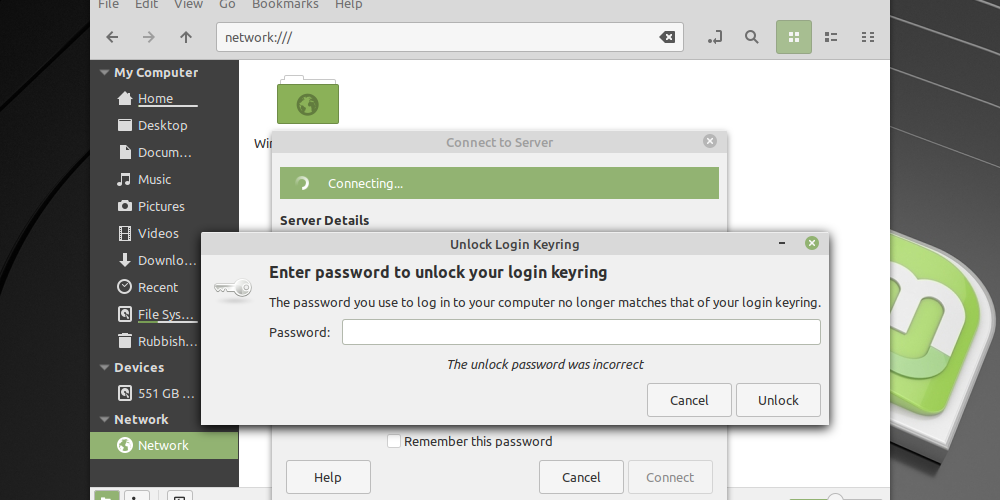Fed Up with Linux Mint’s Keyring Nagging? Here’s the Fix
So I’ve got this sweet setup on my Slimbook laptop running Linux Mint, and honestly, one of the coolest features is Slimbook Face - this nifty tool that lets me log in just by showing my beautiful mug to the camera. 😎
Setting it up was dead simple, and now I can breeze through logins and even SUDO commands without typing a single character. Pretty slick, right?
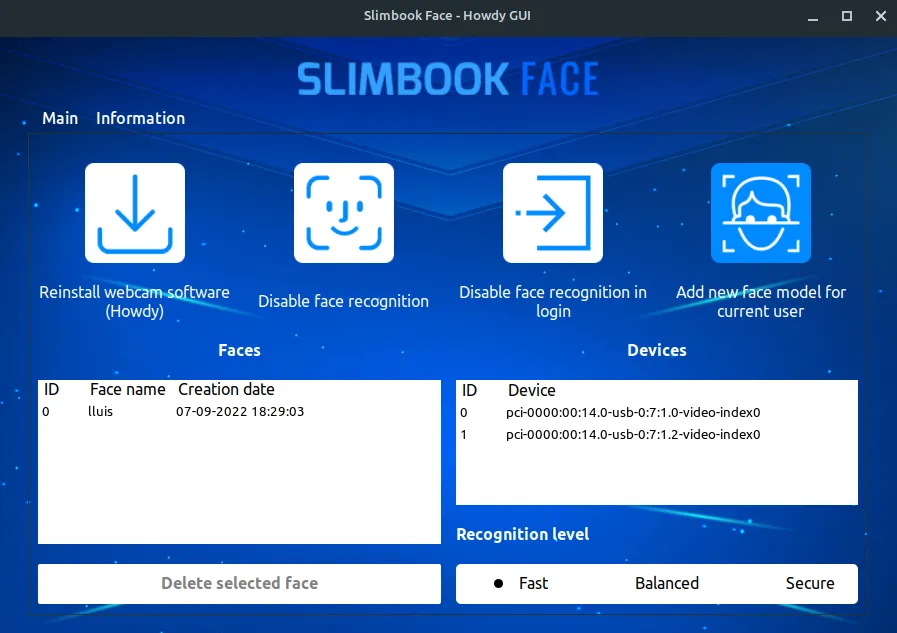
But here’s the thing that’s been driving me absolutely bonkers… Every now and then, this annoying popup crashes my zen moment:
“ENTER PASSWORD TO UNLOCK YOUR LOGIN KEYRING”
Like, seriously? What the hell is this thing, and why is it cockblocking my face recognition workflow? 🤦♂️
Killing the Keyring Password Prompt
⚠️ Fair warning: This will make your keyring accessible without a password. If you’re paranoid about security (and you probably should be), think twice about this.
The GUI Way (For Point-and-Click People)
The easiest approach is to basically tell the keyring “hey, no password needed here!” by setting it to an empty password. Here’s how to do it without breaking a sweat:
- Fire up the password manager: Go to Applications → Accessories → Password and Encryption Keys
- Find the culprit: Right-click on the “login” keyring (that’s the troublemaker)
- Change the password: Select “Change password”
- Go passwordless: Enter your current password, then leave the new password field completely blank
🔒 Security reality check: This basically hands over all your stored passwords (email, browser stuff, etc.) to anyone who gets their hands on your machine. But hey, if you’re using face recognition anyway, you’ve already made that security trade-off, right?
Since I’m all-in on the face recognition train, I’m totally cool with this compromise.
The Command Line Way (For Terminal Ninjas)
If you’re more of a keyboard warrior, here’s the one-liner that’ll do the trick. Just swap out MYPASSWORD with your actual password:
python -c "import gnomekeyring;gnomekeyring.change_password_sync('login', 'MYPASSWORD', '');"And boom! 💥 No more keyring password prompts interrupting your smooth face-recognition workflow.
Hope this saves you from the same frustration I was dealing with. Now I can get back to feeling like a tech wizard logging in with just my face! 🧙♂️

Resistance is futile.