Time for a new laptop?
I hadn’t really worked from home since before Y2K (yep, it’s been a while :p), but like most people, that all changed in March 2020. Honestly, getting back into the right headspace and discipline after so many years was way harder than I expected.
And no, I don’t mean technically. In the 90s that was the real challenge — dial-up modems, crappy connections, you name it. These days I’m lucky enough to have a proper home office setup: solid workstation, dual monitors, good gear. So technically everything’s fine.
What I mean is the mental discipline bit. If you WFH, you know the drill: don’t stay in bed too long, don’t wander off to do house chores, don’t think “I’ll just pop to the store real quick,” and especially, don’t raid the fridge every 20 minutes. Back then I was also working mostly solo and didn’t have kids. Now I do. School-age kids. At home. With homework. Yeah… fun times. Anyway, enough context — I came here to talk about my new toy.
Why I’m looking for a laptop?
This summer, the fan on my workstation started sounding like a helicopter about to take off. Super annoying and surprisingly draining when you realize how quiet it should be. Then came a couple of scary moments: random reboots, stuck in BIOS, unresponsive keyboard… basically I started thinking, “If it suddenly dies, what the hell do I do now?”
I’ve always been a desktop guy. Laptops are fine, but if you want raw power and zero battery anxiety, desktops win. That said, it doesn’t hurt to have a decent laptop as backup. My old 2010 MacBook was still around, upgraded over the years (RAM + SSD), but it couldn’t run modern macOS anymore so I’m using Linux distros on it. Time for a replacement.
Previous Laptop Adventures
One thing was clear: no more MacBooks. Apple laptops have been downhill for years: flaky keyboards, overheating, ports disappearing… and meanwhile prices keep climbing like they’re trolling us. Not worth it.
I’ve also owned some Windows machines (Dell, Surface Pro). They weren’t terrible, but the mix of old/new UI still feels messy, and updates sometimes broke stuff. Better than before, sure, but not perfect.
So I started looking at Linux laptops, and somehow stumbled onto SLIMBOOK. Specs looked awesome, weight was minimal, and the killer feature for me: components aren’t soldered down. RAM and SSD upgrades? Yes, please. That alone won me over.
Did my homework, read some reviews, asked the SLIMBOOK team about compatibility with Linux Mint (I’d like to test it), shipping to Andorra (customs are a pain here), etc. Their support was fast and helpful, so I took the leap.
The Odyssey
I’ll keep this short:
I ordered the laptop + a dock with dual 4K outputs. The laptop was ready quickly, but the dock was delayed (supplier issues, classic). Since shipping costs were steep, I wanted everything in one package. Eventually, I asked them to drop the dock, refund it, and ship just the laptop.
Then Correos Express (Spanish courier) happened. Long story short: endless delays, customs docs going in circles, package bouncing around Spain, back to SLIMBOOK, me swearing at the courier. Eventually, I did get it — but yeah, shipping was a nightmare.
Beauty and the Beast
Now that it’s here, I can say: this machine is a beast wrapped in a slick chassis.
Specs:
- Intel i7-10510U, 4C/8T, 8MB cache, 1.8GHz base, 4.9GHz turbo
- Dual GPU: Intel UHD + NVIDIA GeForce MX250 2GB GDDR5
- 32GB DDR4 RAM (2666 MHz, not soldered)
- Samsung 970 EVO Plus 1TB SSD
- 14” FullHD IPS panel
- Keyboard: honestly the best laptop keyboard I’ve ever used (and I’m picky — mechanical keyboard lover here).
Weight: 1.1 kg. Everyone who picks it up goes “WTF how is this so light?”
Only nitpick: backlight is a bit too bright and sometimes makes keys harder to see. But key feel is perfect.
Box Contents
Nothing fancy: laptop, charger (smaller than I feared, fits my bag), and a nice protective sleeve (already managed to ruin mine in 2 days, classic me).

First Boot
Came preloaded with Linux Mint 20 Ulyana, drivers up to date. Setup was just creating my user and tweaking a few configs.
Preinstalled extras:
- Slimbook Battery → battery management app, still testing it.
- Slimbook Face → face recognition login + sudo. Needed to retrain in better lighting, but works fine now.
- Ulauncher → Spotlight-style launcher (CTRL+SPACE). Didn’t know about it, but love it.

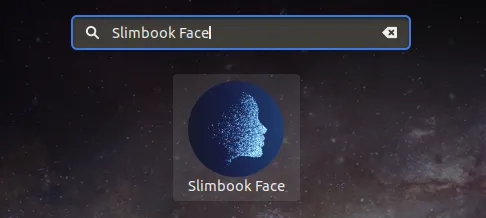

Touchpad gestures app from SLIMBOOK isn’t Mint-ready yet (Ubuntu only), so I installed libinput-gestures + GUI from GitLab. Works flawlessly.
First install libinput-gestures. Go with Debian/Ubuntu path.
Then you can configure it with this GUI tool.
Performance
Only been using it for a couple of days, but so far: zero surprises. Runs smoother than my workstation for most tasks. Battery gave me ~6-7h of moderate usage (no crazy VMs or container storms). Pretty much what I expected.
TL;DR
- SLIMBOOK team = super helpful (props to Sandra, Raúl, and Pepe).
- Laptop = absolute unit.
- Me = happy.
Soon I’ll test the new SLIMBOOK dock (with power delivery + ultrawide monitor). Will update when I’ve got that hooked up.
EDIT (20/08/2020) 😵 Can’t believe it: my workstation died Lucky I had this laptop ready, otherwise I’d be screwed.
Update (12/09/2020)
One month later, still super happy. Using it mostly docked for WFH, but on the go I get 5–6 hours of battery life, which is plenty.
Replaced my old dual 24” monitors with a single 34” ultrawide. Way more comfortable. With virtual desktops (code, backend, office, social/music) + CTRL+ALT+ARROWS, I don’t miss the second monitor. Was considering adding one vertically, but honestly, I don’t need it.
Dock setup:
- 34” ultrawide
- Cherry Red mech keyboard
- Logitech MX master mouse
- Ethernet 1Gb / wifi 6
- Single USB-C cable → video + power at once (nice).
Needed the DisplayLink driver for Mint, but after that everything worked.
Only downside: occasional dock resets. Annoying, because apps jump back to the laptop screen. SLIMBOOK support offered to send me another charger to test. Service continues to be excellent.
Still recommend this laptop 100% if you want a high-end Linux machine.


The dock I’m using is SLIMBOOK’s newer one. They still show the old version on their site, but I got lucky and they sent me one from their lab.
Update (11/12/2020)
After a few months, still solid. Only had minor issues with the NVIDIA driver — fixed by installing the official one. Performance is excellent.
Sometimes I think maybe I should’ve gone for the 15” instead of 14”, but honestly, the 14” has plenty of horsepower.
Weird thing: Bluetooth is now disabled on boot, I have to enable it manually. Not a big deal, but I’ll check it later. Fixed after installed a most recent d river.
Dock issues:
- Twice in 3 months, it failed to wake from hibernation → fixed by power cycling.
- Occasionally the dock doesn’t provide power after reboot → laptop runs on battery until you notice. Again, fixed by restarting the dock.
So yeah, minor annoyances, but nothing deal-breaking.
Update (22/02/2021)
At this point, I use the laptop 99% of the time as a desktop. Kinda feel like I could’ve gone 15” instead of 14”, but whatever — still more than enough power.
A friend asked me about the keyboard, so here’s the layout (mine’s Spanish, no numpad, Tux key instead of Win):
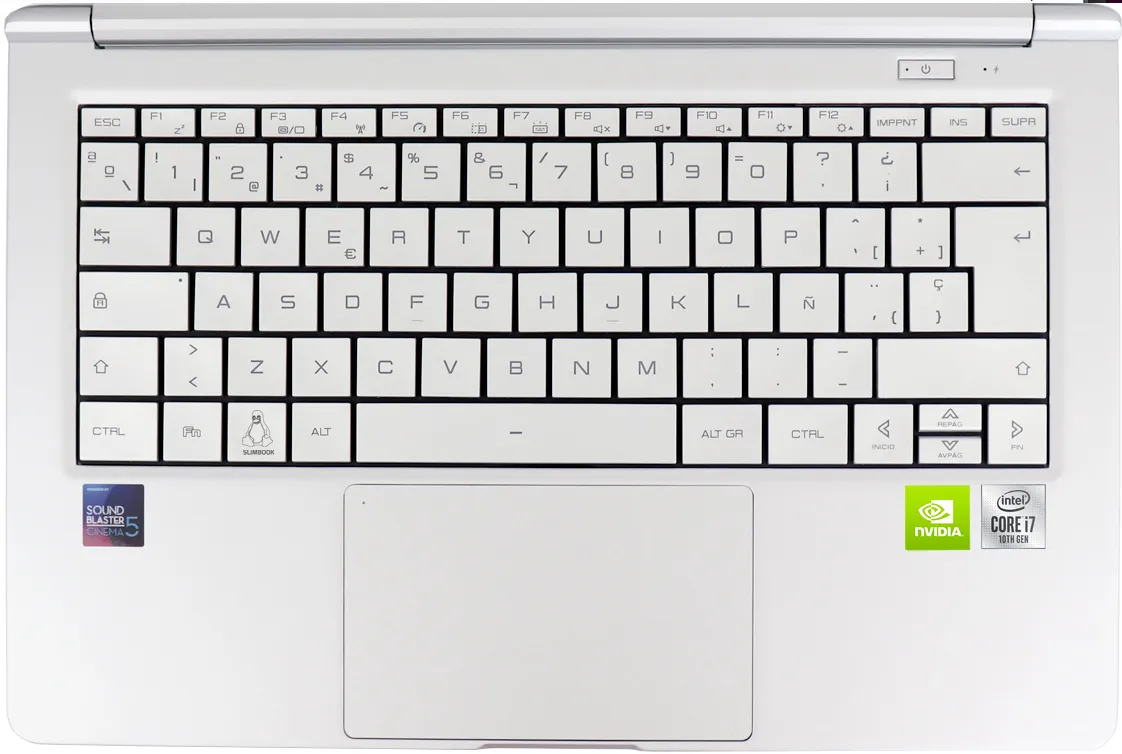
Row 1 - ESC, F1–F12, PRINT, INS, DEL
Row 2 - ºª, 1–0, ', ¡, BACKSPACE
Row 3 - TAB, Q–P, [ ], RETURN (split across rows 3–4)
Row 4 - CAPS, A–Ñ, { }, Ç, RETURN
Row 5 - SHIFT, <>, Z–M, , . -, SHIFT
Row 6 - CTRL, FN, TUX, ALT, SPACE, ALT GR, CTRL, ←, (↑ + ↓ share one key), →Update (Workspace Setup)
A month ago, I decided to dust off my old 24” monitor and mount it vertically next to the 34”.
Setup now:
- 34” ultrawide as main
- 24” vertical for docs, email, or code
- Laptop on a stand to the left, usually running Spotify/Teams/etc.
Got a proper dual-arm stand (check VESA 75/100 compatibility first!) and cable management kit. Mounting took ~1h, hardest part was routing cables inside the arms.
Result: way cleaner, ergonomic height, tons of desk space, and a surprisingly useful vertical screen.


Components / Gear
Final Thoughts
This SLIMBOOK laptop continues to impress. A few quirks (dock resets, drivers, Bluetooth oddities), but nothing major. Build quality, performance, support — all top-notch.
If you’re looking for a Linux-first, high-end laptop, I can honestly recommend it.

Resistance is futile.
